
Table of Contents
Introduction
Microsoft Azure is a leading cloud computing platform that offers a comprehensive range of services designed to meet diverse business needs. Whether you’re looking to enhance scalability, ensure high performance, or leverage advanced security features, Azure provides a robust and flexible solution. In this blog post, we’ll explore the core aspects of Microsoft Azure, including its core services, pricing models, security features, scalability, global availability, and support for developers and DevOps. Discover how Azure can help you optimize your cloud strategy and drive your business forward with its innovative solutions and global reach.
$14,300.00 at Microsoft Azure
MSRP $14,300.00
Core Services and Features
Microsoft Azure is a comprehensive cloud platform that offers a wide array of services designed to meet the diverse needs of businesses. These core services and features are the backbone of Azure, enabling organizations to build, deploy, and manage applications on a global scale.
Compute Services
At the heart of Microsoft Azure are its compute services, which provide the infrastructure necessary to run applications and workloads. Azure Virtual Machines (VMs) allow you to create and manage virtualized environments, offering flexibility and scalability. Additionally, Azure App Services enable developers to build and host web apps, mobile backends, and RESTful APIs without worrying about the underlying infrastructure.

Storage Solutions
Azure provides a variety of storage options to accommodate different data types and access requirements. Azure Blob Storage is ideal for storing unstructured data, while Azure Disk Storage offers persistent storage for VMs. Azure Files allows for managed file shares that can be accessed using the SMB protocol. These services ensure that your data is secure, scalable, and readily available.
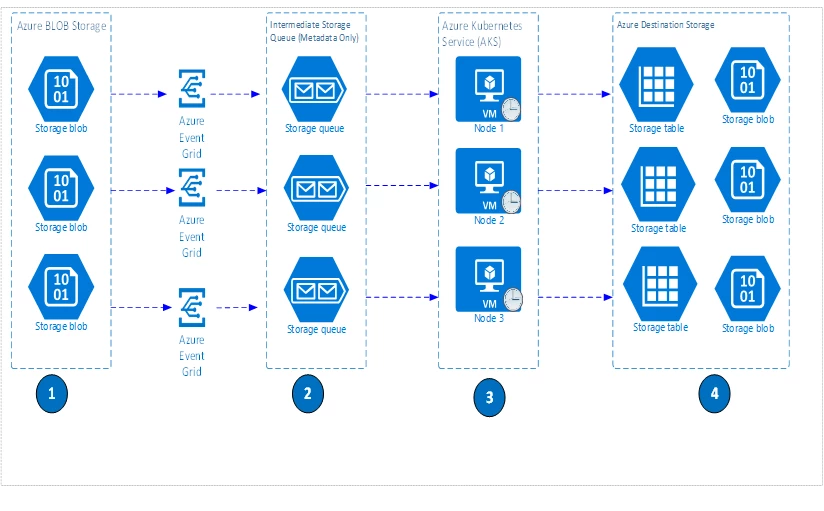
Networking Capabilities
Networking is a crucial component of any cloud environment, and Microsoft Azure excels in this area. Azure Virtual Network (VNet) allows you to securely connect Azure resources to each other and to on-premises networks. Azure Load Balancer and Application Gateway help distribute traffic efficiently, ensuring high availability and reliability.

Database Services
Azure’s database services offer a range of options for storing and managing data. Azure SQL Database is a fully managed relational database service, while Azure Cosmos DB provides a globally distributed, multi-model database service for scalable, high-performance applications. Additionally, Azure Database for MySQL and PostgreSQL give you the flexibility to choose your preferred database technology.
AI and Machine Learning
One of the standout features of Microsoft Azure is its AI and machine learning capabilities. Azure Machine Learning provides a comprehensive suite of tools for building, training, and deploying machine learning models. Additionally, Azure Cognitive Services offers pre-built APIs for tasks such as natural language processing, image recognition, and sentiment analysis, making it easier to integrate AI into your applications.
Pricing Models
Microsoft Azure offers a variety of pricing models designed to accommodate different business needs and budgets. Understanding these models is crucial for optimizing costs and making the most out of your investment in Azure.
Pay-As-You-Go
The Pay-As-You-Go pricing model is the most flexible option available on Microsoft Azure. With this model, you only pay for the resources you use, making it ideal for businesses with fluctuating workloads or those just starting with cloud services. There are no upfront costs or long-term commitments, and you can scale resources up or down as needed.
Reserved Instances
For organizations that have predictable workloads, Azure Reserved Instances offer significant cost savings. By committing to a one- or three-year term, businesses can save up to 72% compared to Pay-As-You-Go prices. Reserved Instances are available for a variety of Azure services, including Virtual machines and SQL databases. This model is perfect for companies that can accurately forecast their resource needs.
Spot Pricing
Azure Spot Pricing allows businesses to purchase unused Azure capacity at deep discounts, sometimes up to 90% off standard rates. This model is best suited for workloads that are flexible in terms of execution time and can be interrupted, such as batch processing or testing environments. Spot pricing offers a cost-effective solution for running non-critical applications.
Free Tier
Microsoft Azure also offers a Free Tier, which provides access to a limited set of services at no cost. This is an excellent way for small businesses or developers to explore Azure’s capabilities without incurring expenses. The Free Tier includes 12 months of popular services, such as virtual machines, storage, and databases, along with a certain amount of free usage each month.
Cost Management Tools
To help businesses manage and optimize their spending, Microsoft Azure offers built-in cost management tools. Azure Cost Management and Billing provides insights into your spending patterns, helps set budgets, and alerts you to cost overruns. These tools are invaluable for keeping your Azure usage within budget and ensuring you’re getting the best value for your money.
Test Azure Free Tier Now!
12 months free with popular services
Security and Compliance
Security is a top priority for businesses moving to the cloud, and Microsoft Azure offers a robust and comprehensive security framework designed to protect your data, applications, and infrastructure. Azure security encompasses a range of tools, policies, and best practices to ensure that your resources are safeguarded against threats and compliant with industry standards.

Multi-Layered Security Approach
Microsoft Azure employs a multi-layered security approach, starting from the physical security of its data centers to the application level. This defense-in-depth strategy ensures that every layer of your cloud environment is protected. Key elements include firewalls, encryption, and advanced threat protection, all designed to create multiple barriers against unauthorized access.
Identity and Access Management
Azure Active Directory (Azure AD) is the backbone of Azure’s identity and access management (IAM) system. It provides single sign-on (SSO), multi-factor authentication (MFA), and conditional access policies to secure user identities and control access to resources. Azure AD helps businesses manage identities in a scalable way while ensuring that only authorized users can access sensitive data and applications.
Data Protection and Encryption
Azure ensures the protection of your data both at rest and in transit. Azure Disk Encryption uses industry-standard encryption technologies to safeguard data on virtual machine disks. Additionally, Azure Key Vault allows you to manage and control access to encryption keys and other secrets, ensuring that your data is encrypted with keys that you control.
Threat Detection and Response
Azure’s advanced threat detection capabilities help identify and respond to potential security threats in real time. Azure Security Center provides a unified view of your security posture and uses machine learning to detect anomalies and potential threats. Azure Sentinel, a cloud-native SIEM (Security Information and Event Management) solution, offers intelligent security analytics and threat intelligence across your entire enterprise.
Compliance and Certifications
Microsoft Azure is compliant with a wide range of global standards and certifications, including GDPR, HIPAA, ISO/IEC 27001, and SOC 1, 2, and 3. Azure’s compliance framework ensures that your business meets regulatory requirements, making it easier to operate in highly regulated industries. Azure’s transparency in compliance is also supported by regular third-party audits and assessments.
Security Best Practices and Recommendations
To help businesses implement and maintain strong security practices, Azure provides comprehensive guidance and tools. Azure Security Benchmark offers best practices and recommendations based on proven security principles. Additionally, Azure provides automated tools to assess and improve your security posture, ensuring you are always protected against evolving threats.
Scalability and Performance
One of the key advantages of using Microsoft Azure is its ability to scale and deliver high performance across a variety of workloads. Azure’s cloud infrastructure is designed to grow with your business, ensuring that you can meet increasing demands without compromising on performance. This flexibility is crucial for businesses looking to maintain a competitive edge in today’s fast-paced digital environment.

Vertical and Horizontal Scaling
Microsoft Azure offers both vertical and horizontal scaling options to match your specific needs. Vertical scaling involves increasing the power of an individual resource, such as adding more CPU or memory to a virtual machine. This is useful for applications that require more processing power as they grow. Horizontal scaling, on the other hand, involves adding more instances of a resource, such as additional virtual machines or containers, to distribute the load. This is ideal for applications that need to handle large volumes of traffic or data.
Autoscaling
Azure’s autoscaling feature automatically adjusts resources based on real-time demand, ensuring that your applications maintain optimal performance at all times. For example, if your web application experiences a sudden spike in traffic, Azure will automatically allocate additional resources to handle the load, and then scale down when the demand decreases. This not only ensures consistent performance but also helps optimize costs by using resources efficiently.
Load Balancing
To further enhance performance, Azure provides robust load balancing services that distribute incoming traffic across multiple resources. Azure Load Balancer and Azure Application Gateway ensure that no single resource is overwhelmed by traffic, reducing latency and improving response times. These services are essential for maintaining high availability and performance in large-scale applications.
Performance Optimization Tools
Azure offers a suite of performance optimization tools to help you monitor and improve your applications. Azure Monitor provides real-time insights into your application’s performance, enabling you to identify and address bottlenecks quickly. Azure’s Application Insights offers deep diagnostics and performance monitoring, allowing you to track application dependencies, request rates, response times, and failures.
Global Reach with Azure’s Data Centers
Microsoft Azure’s global network of data centers ensures that your applications can scale to meet demand anywhere in the world. With data centers in multiple regions, Azure enables you to deploy applications close to your users, reducing latency and improving performance. This global presence is particularly beneficial for businesses with a geographically diverse customer base.
Case Studies and Real-World Examples
Many leading organizations rely on Azure for its scalability and performance. For instance, companies like Adobe, BMW, and Starbucks have leveraged Azure’s cloud capabilities to scale their operations and deliver high-performing applications globally. These real-world examples showcase Azure’s ability to handle demanding workloads and provide the performance needed to support business growth.
Global Availability and Reliability
Microsoft Azure is designed to deliver exceptional global availability and reliability, making it a trusted cloud platform for businesses operating worldwide. With its extensive network of data centers and robust infrastructure, Azure ensures that your applications and services are accessible and performant, no matter where your users are located.
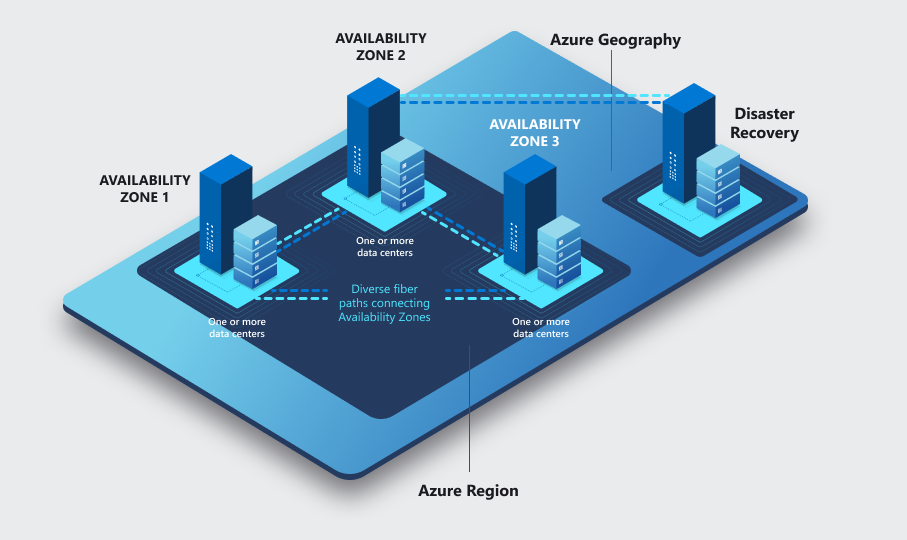
Extensive Global Network
Microsoft Azure boasts one of the largest cloud infrastructures in the world, with data centers strategically located across multiple regions and countries. This global footprint allows businesses to deploy their applications closer to their users, reducing latency and improving the overall user experience. Azure’s data centers are interconnected by a high-speed global network, ensuring fast and reliable access to your services.
Regional Redundancy and Data Replication
To enhance reliability, Azure employs regional redundancy and data replication. This means that your data is replicated across multiple data centers within a region or even across different regions. In the event of a failure in one location, Azure automatically switches to a backup location, ensuring that your services remain available with minimal disruption. This redundancy is critical for businesses that require high availability and disaster recovery capabilities.
Service Level Agreements (SLAs)
Microsoft Azure offers industry-leading Service Level Agreements (SLAs) that guarantee a high level of availability for its services. For most core services, Azure provides a 99.9% to 99.99% uptime guarantee, ensuring that your applications remain accessible to users almost all the time. These SLAs reflect Azure’s commitment to reliability and provide businesses with the confidence to run mission-critical applications on the platform.
High Availability Architectures
Azure supports the design and implementation of high availability architectures to further enhance reliability. Features like Availability Zones and Availability Sets allow you to distribute your applications across multiple physical locations within a region, protecting against hardware failures and ensuring continuous operation. These architectures are crucial for businesses that cannot afford any downtime.
Backup and Disaster Recovery
Azure provides comprehensive backup and disaster recovery solutions to safeguard your data and applications. Azure Backup offers scalable and secure backup options for on-premises and cloud-based resources, while Azure Site Recovery ensures business continuity by replicating workloads to secondary locations. These solutions are essential for minimizing data loss and quickly recovering from unforeseen events.
Real-World Reliability Examples
Many global enterprises rely on Microsoft Azure for its unmatched availability and reliability. For instance, companies like GE Healthcare and Heineken have chosen Azure to ensure their services remain online and accessible across the globe. These real-world examples demonstrate how Azure’s reliability features support business operations in various industries.
Developer and DevOps Support
Microsoft Azure offers extensive support for developers and DevOps teams, making it a powerful platform for building, deploying, and managing applications. Azure provides a wide range of tools, integrations, and services that streamline the development process, enhance collaboration, and accelerate time-to-market. Whether you are a developer writing code or a DevOps engineer managing infrastructure, Azure has the resources to support your needs.
Integrated Development Environments (IDEs)
Azure integrates seamlessly with popular Integrated Development Environments (IDEs) like Visual Studio and Visual Studio Code. These IDEs offer built-in support for Azure services, allowing developers to write, debug, and deploy code directly from their development environment. This integration simplifies the development workflow and enhances productivity by providing tools that are familiar and easy to use.
Azure DevOps Services
Azure DevOps is a comprehensive suite of tools that enables continuous integration and continuous delivery (CI/CD) for applications. It includes services like Azure Pipelines for automating builds and deployments, Azure Repos for version control, Azure Test Plans for testing, and Azure Artifacts for package management. These tools support the entire application lifecycle, from planning and development to deployment and monitoring.
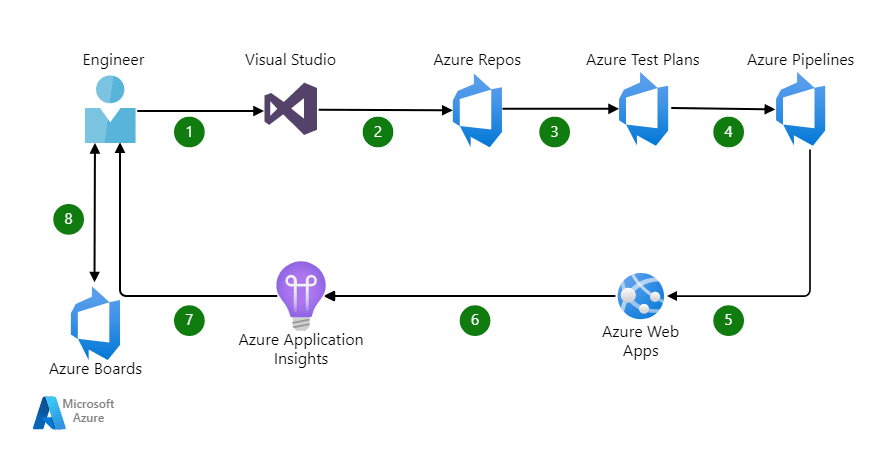
Support for Multiple Programming Languages and Frameworks
Microsoft Azure supports a wide variety of programming languages and frameworks, including .NET, Java, Python, Node.js, PHP, and Ruby. This flexibility allows developers to use the tools and languages they are most comfortable with, making it easier to build and deploy applications on Azure. Additionally, Azure provides SDKs and APIs for these languages, enabling developers to interact with Azure services programmatically.
Infrastructure as Code (IaC)
Azure provides robust Infrastructure as Code (IaC) capabilities through tools like Azure Resource Manager (ARM) templates, Terraform, and Bicep. These tools allow DevOps teams to define and manage infrastructure using code, making it easier to deploy, update, and scale resources consistently. IaC also enhances collaboration by allowing teams to version control their infrastructure alongside their application code.
Continuous Monitoring and Feedback
Azure offers powerful monitoring and feedback tools that help developers and DevOps teams maintain the health and performance of their applications. Azure Monitor provides real-time insights into application performance, while Azure Application Insights offers deep diagnostics and analytics. These tools enable teams to identify and resolve issues quickly, ensuring that applications remain performant and reliable.
Collaboration and Agile Project Management
Azure Boards is part of the Azure DevOps suite and offers tools for project management, agile planning, and collaboration. It supports Kanban boards, backlogs, sprints, and dashboards, allowing teams to plan, track, and discuss work across the development lifecycle. This integration with Azure DevOps ensures that development and operations teams can work together seamlessly, reducing bottlenecks and improving efficiency.
Azure vs. AWS
Feature |  | |
| Core Services | 200+ services, strong AI/ML offerings. | 200+ services, leading in compute/storage. |
| Pricing | Pay-as-you-go, Reserved, Hybrid discounts. | Pay-as-you-go, Reserved, Savings Plans. |
| Security | Built-in multi-layered security, Azure Security Center. | Advanced security, AWS IAM, Security Hub. |
| Scalability | Auto-scaling, hybrid cloud flexibility. | Auto-scaling, granular control options. |
| Global Reach | 60+ regions globally, strong in Europe/Middle East. | 31 regions, strong in North America/Asia. |
| Developer Tools | Integrates with Visual Studio, Azure DevOps. | Supports IDEs like Visual Studio, AWS CodePipeline. |
| Hybrid Cloud | Strong hybrid support with Azure Arc. | Limited hybrid, AWS Outposts available. |
| AI & Machine Learning | Comprehensive AI/ML Studio. | Powerful SageMaker for ML. |
| Compliance | Extensive certifications (GDPR, HIPAA, ISO). | Similar certifications, industry-specific focus. |
| Find Out More | Visit Microsoft Azure Website | Visit Amazon AWS Website |
Conclusion
Microsoft Azure stands out as a comprehensive and versatile cloud platform, offering a wide array of services and features designed to meet the needs of businesses of all sizes. From robust security measures and global availability to seamless developer and DevOps support, Azure provides the tools and infrastructure necessary to build, deploy, and manage applications efficiently. Whether you’re looking to scale your operations, ensure high performance, or integrate cutting-edge AI and analytics, Azure delivers the flexibility and reliability required to drive your business forward. As a leader in the cloud space, Microsoft Azure continues to empower organizations to innovate and thrive in the digital age.
